Twitter Tools for Community and Communications Professionals
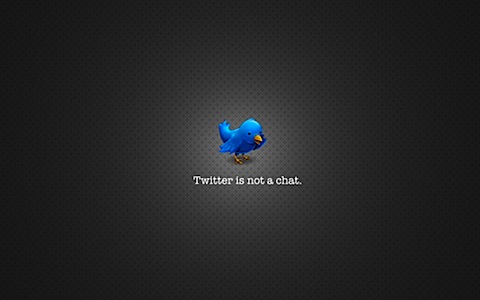
Source
Twitter is nothing short of a phenomenon. At the very least, it connects people to each other through a rich and active exchange of ideas, thoughts, observations, and vision in one, highly conducive ecosystem (known as the Twitterverse). The social fibers that weave together this unique micromedia network is strengthened by the expertise, respect, trust, admiration, and commonalities. These fabrics bind the people who breathe life and personality into the global community as well as fueling the disparate micro communities that ultimately extend across the Long Tail.
Of all of the social tools and services that are pervasive throughout our digital society, only a select few communities can boast the pseudo fanatical conviction that Twitter's users unanimously possess.
Twitter is quickly gaining momentum, support and market inertia and is on direct path to mainstream awareness. Compete.com numbers show that roughly 2.5 million people visit Twitter.com each month, growing at about 250,000 - 500,000 users per month and up over 440% since this time last year. Just as a comparison Facebook receives about 41 million unique visitors per month.

Twitter is not only embraced and cherished by the people who rely on it for expression, insight, news, and communication, it is also the darling of the developer community. Almost every single day, a passionate developer, b2b or b2c application company, or tech enthusiast will develop a new tool, service, or solution to make Twitter a more personalized, professional, streamlined, effective, and/or fun experience.
If you live in the world of socialized marketing, communications, relationships, communities, research, service, digital anthropology, fundraising, publicity, product development, publishing, events, online reputation management (ORM) or simply seeking to increase your proficiency and efficiency on Twitter, there is surely no shortage of tools and applications that can help you.
I created this snapshot guide to help you extend the reach and the efficacy of Twitter for your personal brand as well as the brand you represent. This is the first part of a multi-part series. If you'd like me to review and include additional tools and services, please share them in the comments and I'll integrate into the next rev.
As of March 2009, here are the top 10 apps for Twitter (Source, TweetStats):

---
TWITTER TRENDS AND ANALYSIS

SocialToo is offers a suite of productivity solutions for Twitter, identi.ca, and Facebook. It's most notable and unique feature is SocialSurverys, providing the ability to create elegant polls that can be shared across multiple networks (provides for automatic distribution through Twitter) and tracked in one central location for analysis. The service also offers a host of other social management tools such as Auto-Follow, Auto-UnFollow, Blacklisting, Daily Stats via email.

Twitt(url)y is a service for tracking popular URLs people are sharing on Twitter as a way to identify trends, topics, and new and interesting tools and services. It's basically Techmeme or Google News for Twitter, but for all popular links shared in a given day.

Retweetist is a community that showcases the most "retweeted" people, URLs, and also those who actively "RT" others - otherwise known as the retweetists. The service is extremely helpful as it leverages the wisdom of the community to curate content for your consumption. As a marketing professional it also spotlights the most retweeted users and those who RT them when you need to identify a micro network bound by topic or keyword.

Brought to you by the team who created BackType, BackTweets provides the ability to search all of the tweets that shared a particular URL, regardless of the URL shortener used to condense it. Simply enter any derivitave of the URL you wish to search, and BackTweets will provide you with a full list of "recent" (appears to be somewhere around 8-10 weeks) of people who shared the link on Twitter. An advanced search option is also available on BackTweets, which offers a date range as well as searches that include URLs shared either "from" or "to" someone in particular.

TweetStats is a hub for Twitter trends and analysis. For instance, you can analyze your tweets and those of any username by hour, month, and timeline to determine a pattern of activity. Reply statistics and topic clouds also paint a picture of influence and key themes that portray interests. TweetStats is also a dashboard for observing current, emerging, and all time Twitter trends in real time.

MicroPlaza is a personalized meme tracker that tracks and aggregates the common links shared on Twitter by your friends en masse or by creating specific groups (tribes).

Favrd (pronounced Favored) is a service that channels the most "favorited" tweets on Twitter. You can search by keyword and also see who else has favorited a particular tweet in order to identify like-minded contacts.

TwitLinks aggregates the latest links from the worlds top tech twitter users.

Tweetmeme tracks the top memes aka threads aka discussion on Twitter based on the links people share.

Twist analyzes and presents trend comparisons and volume between keywords and tags.

TweetPad provides a visual representation of Twitter feeds and statistics with dynamic typography. You need to read the "about" section in order to get a real feel for its capabilities.

Plodt plots your professional or personal life, interests, activities, and moods on Twitter. Basically you can categorize your Tweets so that you can analyze them as an individual as well as compared to the community at large.

Twitscoop is a trendcasting service that aggregates the top topics on Twitter and presents them in a visually rich tag cloud. You can hover over each cloud to see a pop-up overview of the discussions around the topic or click through to dive deeper into the analytics of the conversation volume and duration and also participate directly. TwitScoop provides the ability to search keywords and usernames to analyze the dialogue and frequency behind them.

TwitterCounter provides an interactive chart that chronicles the quantity of Twitter followers for any given username. The results are viewable by week, month, and quarter and the service will also predict the future volume of followers based on the average growth/loss over time. The chart is embeddable as a widget on any profile, blog, or Web site.

TwitterFriends is one of the most compelling analytical tools for identifying relevant conversationalists, revealing conversation patterns, and visualizing material conversation networks, by Twitter ID. The services aims to map the "relevant net" for any given user, which is incredibly valuable to any communications or service professional identifying influential voices and associated social graphs. For example, stats list to whom you (or any username) reply most often and those who reply back. The system determines a Conversation Quotient (CQ) that attaches a metric to the volume of tweets that include @ replies. For reference, the average CQ is 25.4%. The reports also provide the size of the relevant net (those you reply to or receive replies more than once in the last 30 days) outgoing and incoming, number of fans, loyalty, Twitter Rank, ratio of outgoing/incoming contacts, the follow cost, the conversational rank (number of public conversations with users), number of replies, a Retweet Quotient, Link Quotient, among many others. Perhaps most intersting, is the visualization of the TwitGraph which displays the rank of any user across multiple axes, Twitter Rank, CQ, LQ, RQ, Follow Cost, Fans, @replies.

Social Collider reveals cross-connections between conversations on Twitter. By searching users, phrases, or trends, Social Collider visualizes connecitons much in the same way a particle collider draws pictures of subatomic matter. Posts that didn't resonate with anyone just connect to the next item in the stream. The ones that did, however, spin off and horizontally link to users or topics who relate to them, either directly or in terms of their content. The Social Collider acts as a metaphorical instrument which can be used to make visible how memes get created and how they propagate.

Top Twitter Friends/Mailana provides an incredibly interactive and immersive map for visualizing relationships on Twitter. It reveals whom we speak to and who @s us most often and to whom we're closest. The visual map is responsive, enabling viewers to click and drag avatars to see who else connects to each other within your contextual network. Clicking each avatar also reveals their immediate social graph as well as their personal profile. Next to each map is a top 20 list of who we tweet and who tweets us back based on associated volume. Top Twitter Friends also recommends new friends based on keywords as well as those friends who reside near our designated home town.

SocialWhoIs is to Twitter and FriendFeed what "Who Is" is to Web sites and IP addresses. It reveals who you should follow and why - based on relevance and not popularity. SocialWhoIs gives you a snapshot of any given user name with links to their assumed social network profiles, related keyworks/topics, as well as a "home base" link. You can also search tags to identify individuals worth following and potentially engaging.

Unlike search.twitter.com, Twazzup displays top keywords related to your original search criteria as well as the individuals behind the associated tweets - this is in addition to the current, unrelated trending topics displayed at all times. Twazzup also displays the most popular tweets tied to your search terms, including the top trendmakers and outbound links affiliated with each keyword. Overall, Twazzup is far more useful than basic Twitter or TweetDeck search for market analysts, brand and customer relationship managers, sales, IR, and communications and community professionals responsible for listening, observing, responding, and learning. However, in order to be a complete replacement, it needs to include deeper functionality found currently in Advanced Twitter Search.
COMMUNICATION SOLUTIONS

TweetDeck is a must for any community manager, marketer or researcher tracking important and relevant conversations on Twitter. It's an Adobe Air desktop application that enables users to split their main feed (All Tweets) into topic or group specific columns allowing the tracking of a broader overview of tweets based on keywords or groups of people.

PeopleBrowsr, an attention-centered dashboard for managing your online relationships and communication in Twitter and across multiple social networks. At its foundation, PeopleBrowsr is a first of a kind meta-network for social networks that works with Mozilla FireFox 3, Safari 3.1 or Google Chrome – no download or plug-in required. It essentially turns your Web browser into a simple, visual social media dashboard. While there are many third-party tools for Twitter, PeopleBrowsr brings the best features from all of the popular add-on services into one solution - without requiring a download or a browser plug-in. More on PR 2.0.

Seesmic acquired Twhirl to create a highly integrated social desktop dashboard that centrally manages activity, messaging, and updating for Twitter, FriendFeed, Facebook Identi.ca, and Seesmic. It is an Adobe Air application, which is a very thin desktop client. It is among the most popular commmunications dashboards available for Twitter.

CoTweet is a platform that helps companies listen to and communicate with customers and influencers on Twitter. Like Splitweet, businesses can manage multiple accounts in one dashboard. In addition to PeopleBrowsr, CoTweet is perhaps among the first dedicated Social CRM solutions designed specifically for businesses. It allows for multiple simultaneous users to monitor conversations related to the brand, assign action to other teammates on the community management team, schedule messages, and reply from different accounts - all from one window.

TwitterMass is a hyper networking tool for Twitter. It offers a suite of tools to fully automate your Twitter outreach and help grow your niche Twitter network. It features the ability to auto follow, local follow, include favorite twitterers for #followfriday, track keywords, track followers, and clone followers to other accounts. TwitterMass also provides analytics capabilities to study followers and followers tied to keywords. A message center and the ability to upload keywords is coming soon.

Splitweet is a multi-account management dashboard for corporate users and brand managers. Designed for power users, it provides seamless management, monitoring and communicating across several twitter accounts simultaneously - all from one place.

Power Twitter is a powerful plug-in for FireFox that moves many disparate services and capabilities into one central location - right in your browser. This is almost a complete Twitter experience for the general and even power use, one that Twitter itself should provide. First, Power Twitter provides an at-a-glance Twitter history view for every person in your timeline. Second, search functionality is built in, so that keywords and hashtags are immediately viewable without opening a seperate window. And, @replies functions as it should. It reveals not only those tweets that begin with @yourusername, but now also include every tweet with @yourusername, regardless of where it's positioning in the message. Similar to TweetTree, content linked to in sites such as Flickr, YouTube, and TwitPic appear in the timeline - again saving you time from having to jump outside of Twitter. Overall, Power Twitter is a seamless experience. Install it, hit Twitter.com as you normally would, and you'll notice the new and improved capabilities.

Gridjit is a social portal that lets you view your web universe in a more visually rich way. It becomes your hub for tracking conversations, interesting people and those they @ frequently, and also provides a central location to post and share.

Monitter is a dashboard for searching up to three keywords on Twitter and reviewing the results in three distinct columns. The search can be further honed by proximity to any particular location. The results are not only ideal for listening, but also displaying them for the community to read and enjoy. Brand managers can download a widget to automatically view the community discussion or present it on a corporate blog or Website. Individual searches are also available as RSS feeds for monitoring through the feed reader of your choice.
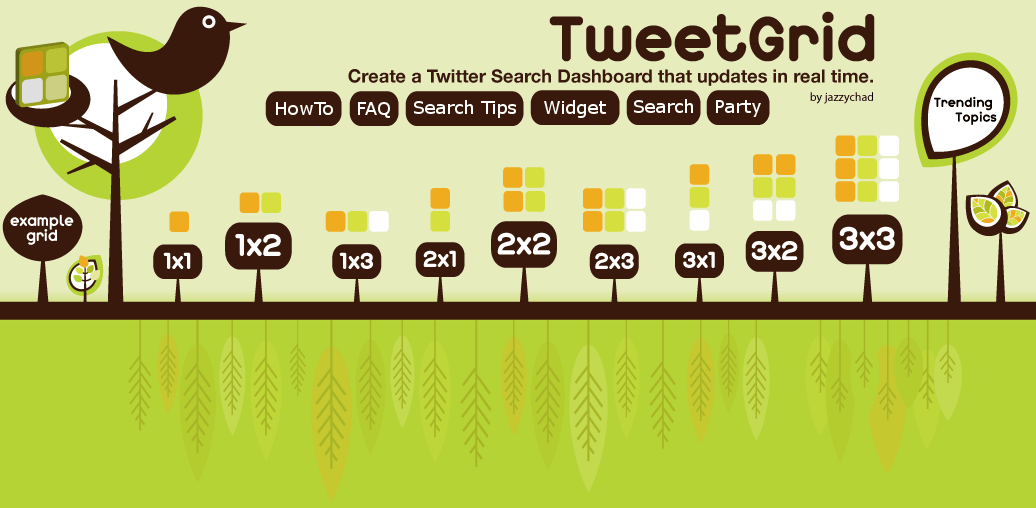
TweetGrid is also a listening dashboard for Twitter. It offers community managers and communications professionals the ability to simultaneously monitor keywords, brands, competitors, executives, etc. all within one window.

GroupTweet is similar to Yammer, except it's within Twitter. Workgroups, extended networks, communities, and anyone who wants to broadcast and share private tweets to a specific group can do so for free using this unique and helpful service.

Tweet Later allows you to schedule tweets for a particular time and day. It also allows you to auto-follow those who follow your account and provides an auto-welcome feature to send a custom message to new followers via DM or in the public timeline.

Tweetbeep is the Google Alerts for Twitter and is a "listener's" dream service. It allows you to monitor conversations that mention you, your brand, related or competitive products, as well as links to your website or blog, even if they use a shortened URL, such as tinyurl.com. You're alerted as your keywords appear, reducing the need to manualy search for them.

Twilert is also an "alert" for Twitter that monitors Twitter for your keywords and sends them to you via email on a daily, weekly, or monthly basis. Having these emails trip as keywords appear would be ideal for any brand manager.

TwitterFeed connects your blog to Twitter and automatically feeds posts into the timeline with each new update.

Twiffid shows the headlines of the Websites your Twitter friends have listed in their profiles to see what they're linking to or blogging about.

TwitThis is really a potentially powerful and game-changing service, if it gets traction. If you've ever visited a site or blog and have seen or used the "share this" or "email this" feature, TwitThis is similar in concept. Essentially, it grabs the url of the page you're on, compacts it into a TinyURL, and then allows you to add some thoughts to directly post to Twitter from the page you're visiting.

Diigo.com offers one of the most feature-rich and robust social bookmarking / web annotation services on the web today. Via Diigo's "Twitter-this" feature, you can easily share interesting websites or content on Twitter with a shortened URL - from the page you're visiting. It also allows you to easily add highlights and sticky notes to any webpage, and then share the annotated page with your Twitter followers. They will just see an ordinary link in the twitter message; but when click the link, they can also see your highlights and sticky notes right on the page.

Tweetree is a new service that attempts to thread related conversations in Twitter. Considered an alternative for those who read and post updates through Twitter.com, Tweetree also allows people to share content directly in the timeline. By simply including a link from YouTube, Flickr, TwitPic, FriendFeed, Seesmic, Qik, Lala, or Blip.fm, Tweetree embeds the content inline for others to enjoy without leaving the service.

OutTwit might just be the tool that bridges Twitter to the enterprise. More people use Outlook in business than any other email client. Now you can update Twitter and tap into the stream directly from Outlook. If you're a brand manager, community manager, or communications professional, you can establish search criteria for keywords and channel the results into dedicated folders in Outlook. You can also categorize and archive tweets through a seamless folder creation and storing option.

TwitterMail allows you to update Twitter via email. Once you log in, the system provide you with a dedicated email account, such as yourusername@twittermail.com. When you send an email to that address, it will automatically post a tweet for you. The service also sends email directly to you as you receive @ replies, which is ideal for brand and community managers. TwitterMail provides the ability to read your timeline in email by addressing a message with "friends" in the subject line. The service will send the last 20 updates immediately. If 140 characters won't work for your individual tweets, type the full context of what you'd like to share and TwitterMail will link the tweet back to the full posting for all to enjoy. And, through TwitterMail you can schedule tweets for publishing at a later date/time.

TWPLY is new service that tracks personal @replies and sends them to your designated email inbox. Seems simple enough and may be ideal for those high volume personal and corporate brands that need to actively monitor inbound tweets without having to stay connected directly to Twitter, Twitter Search, or a third-party service.
TWPLY is highly regarded as a spam app and raises questions as to the value of the service overall. On the heels of its rise and fall, we learn about Replies by Twitapps, a more elegant solution for receiving @replies on Twitter in your inbox. It delivers your updates on an hourly basis or when your replies reach a threshold of 25 tweets (whichever is first). Again, this is ideal for any brand manager, community manager, or communications professional, tracking important usernames on Twitter.

EasyTweets is a solution for pre-scheduling tweets. Brand managers and customer service and communications professionals can also manage multiple Twitter accounts, check replies, and track new followers from one central hub.
RELATIONSHIP MANAGEMENT

Whoshouldifollow.com makes it easy to find relevant, like-minded friends as well as friends of friends based on keyword and validated networks.

Twubble can help expand your Twitter network. It searches your friend graph and introduces and recommends new people who you may want to follow.

Twellow, a service of WebProNews, is an exceptional service for finding people who matter to your business or industry, by category. You can search keywords or browser through common categories to find the voices you deem as worthy following and/or connecting with on Twitter or other social networks. You can also claim your Twitter ID to further customize your individual profile with a short bio, extended bio, links to other profiles popular social networks such Facebook, LinkedIn, Delicious, Flickr, FriendFeed, etc.

Twitter Karma is an interesting and also very useful tool for visually identifying those whom you follow, who do or do not follow you, and the relationships that are mutual. In one dashboard, you can determine whom you should also follow as a token of reciprocity or a simple matter of missing an important new follower/s and also whom you can contact to also return the favor. It also makes it simple to individually check those to follow or unfollow and also provides the ability to bulk follow, unfollow and block.

FriendFilter improves the signal to noise ratio on Twitter by providing you with the intelligence necessary to effectively curate the content and the people that appear in your Twitter timeline. FriendFilter complements your notification message from twitter via email with detailed information about each person following you so that you can make an informed decision on the spot as to whether or not to follow back. The stats and data provided by FriendFilter include: Number of friends, Number followers, Average posts per day, Friends we both follow, Messages to tweets I know, Average number of hours between posts, Followers to Friends ratio, Ranking (in Thousands), Average Follower growth, and Friends who follow both of you. If someone seems interesting, you can simply click on their user name to see their last 20 updates, a TweetCloud, as well as a direct link to friend that person.
You control the volume of emails you receive from FriendFilter by adjusting the threshold of inbound alerts. As a bonus, FriendFilter also provides you with an email update each time your username is mentioned on Twitter.

Like Twitter Karma, FriendOrFollow provides a simple and quick solution to find out who you're following that's not following you and who's following you that you're not following back.

Like FriendFilter, Topify replaces the Twitter "new follow" notification email, with a email that provides a much richer and deeper view of each person. This helps Twitter users make a more informed decision as to whether or not to follow someone back in real time.

Even though Twitter features a directory search engine by name and email address, TwitDir always seem to find everyone, even when Twitter misses a contact. I use TwitDir when I'm looking to discover whether a particular contact or someone I'm trying to connect with is using twitter. Alternatively, you can use Google or Yahoo search and type "PERSON NAME" (in quotes) and the word twitter (outside of the quotes) in the search box to find the username. See example.

Tweet Pro is a paid service that allows you to create a solid network based on keywords and interests. The software allows you to locate specific Twitter users to enable mass, but focused following to generate a highly targeted account for your business/brand.

DoesFollow is as simple as that. If you want to know if USERNAME follows USERNAME quickly and easily, this is your service.
Tweet 2 Tweet
Tweet2Tweet provides you with the ability to view a history @replies between to Twitter users, which can be helpful for learning and understanding perspective and context.

Follow Cost estimates the potential attention (or annoyance) cost of following a particular individual or account. Here's the result for @briansolis.

Qwitter will send an email to you when someone unfollows you and will link the action to the most recent tweet that you posted. Through a series of experimental tweets, Qwitter is a humbling and instantaneous solution for honing your updates to better match what your friends and followers hope to see or not see.
Twitter Twerp Scan
Twerp Scan checks the number of followers of everyone on your contact list, the number of people they are following, and the ratio between those. If the person is following more than (n) people (can be customized), and has a Following-to-Followers ratio higher than 1:(m) (can be customized), you'll be notified by a link. Even if you have no use for that, you might find Twerp Scan a helpfultool for keeping an eye on your growing list of friends and followers.

TweepSearch is the first search engine that allows anyone to search and discover relevant Twitter bios and location information using keywords. It's ideal for learning more about those following any given username as well. For example, type @username and you can puruse through individual followers of @username and their corresponding Twitter bios.

Headup is a semantic desktop app that boosts and connects the social Web experience. When applied to Twitter, it places a Headup underline/icon next to user names, which when clicked, allows you to dive deeper into their online profile. Headup scours the Web and prepares an instant directory of social profiles and links to their persona and other online activity. Download Headup here.

Mr. Tweet is your personal networking assistant on Twitter. It helps you easily build meaningful relationships by looking through your network and tweets. Mr. Tweet will then suggest new and relevant tweeps and existing followers you should also follow. "He" also provides usage statistics that help you improve your engagement level on Twitter.

TwitterSnooze is a very welcome solution. There are many people that I follow whose tweets I usually enjoy reading. However, sometimes, those tweets can be obscure, irrelevant, loud, or unnecessarily narcissistic. Or, every now and then, a good friend will attend a conference, session, event or workshop that I don't care to endure virtually. TwitterSnooze provides the ability to "snooze" certain friends for a pre-determined period of time. If you're daring, you can also publicly tweet that you're snoozing someone.
Twalala
Twalala adds a mute button to Twitter allowing you to focus your stream as necessary without completely unfollowing someone.

Developed by Brooks Bennet, TweetChat is a service that introduces the ability to focus on specific conversations or topics. Using a "room" metaphor, users simply type in a hashtag (#name or #id) or a keyword related to brand, news, topic, etc., to specifically identify and channel all tweets related to that conversation. You can read and respond directly from TweetChat.com, but requires login using your Twitter ID and password.

My Tweeple is a Twitter follower/following manager that provides a one-stop dashboard for who you're following and who, in turn, is following you. The service allows you, with a single click, to follow, unfollow, or blog people (or tweeple).
Also see TwitterLocal below...
TWITTER SEARCH


Before Summize, now the official Twitter Search engine, Twemes and #hashtags provided the ability to index conversations based on keywords, groups, topics or tags also known as #hashtags. These Twitter memes can now be followed outside of the public timeline through a focused and dedicated stream.

Tweet Scan, like Summize (Twitter Search), is a search engine for Twitter. Both services provide the ability to search keywords, company/product/competitors names, users, etc. The services also feature the hottest search trends at that particular moment. I have noticed that in some cases, one or the other, consistently provides results that the other missed. Note, by clicking "Replies" in Twitter, you're only seeing tweets that start with @yourname. These search engines also track users as well as important and relevant keywords - as they appear.

OneRiot is a search engine for the real-time Web, which includes Twitter, Digg, and other searchable and relevant social networks. It's ideal for searching keywords related to news and events as it will find and surface all recent discussions and references to it - complete with a list of references and links those who have also shared it in the respective social network. One of the most valuable aspects of OneRiot's Twitter-specific search engine is that it will reveal the source of the thread or conversation in its results. Depending on the topic, most of the time we can unearth the tastemakers on any given subject.
PUBLIC RELATIONS

@MicroPR is the brainchild of Stowe Boyd and Brian Solis (with the help of Chris Peri.) It connects journalists, bloggers, analysts, and other influencers to PR. If you're in PR, communications, blogger relations, community management, analyst relations, make sure to follow @microPR on Twitter. If you are a journalist, reporter, blogger, analyst, or anyone looking for the help of someone in PR, tweet @microPR with your request, and PR people will see the rebroadcast through the micropr account with your Twitter name.
TWITTER INFLUENCE AND RESONANCE

twInfluence allows you to measure Twitter influencers, not just by followers, but also by reach, velocity, social capital and centralization. It also publicly ranks the top 50 influencers in each category. This is an important tool for identifying the tastemakers that you don't already know in the Twitterverse.

Twitority is a new service that that facilitates the search and sorting of keywords in Twitter by authority, or in less controversial terms, popularity. At the moment, authority is measured by followers, but perhaps, Twitority will eventually create an algorithm similar to Twinfluence in order to more accurately measure influence. Twitority is a simple, yet helpful service that will help brand managers, community managers, and communications and customer service professionals tier research and response strategies and programs. It’s also helpful to identify and measure potential opportunities and new trends based on the weighted discussions surrounding relevant topics. Searches can be sorted by any, little, or more authority.

Klout tracks influence across the Social Web, allowing you to track the impact of opinions, links and recommendations across the social graph. Klout collect data about content, how people interact with that content and the size and composition of respective network. Klout then analyzing the data to find indicators of influence and then provide you with innovative tools to interact with and interpret the data.

xefer reviews your Twitter account and presents a rich visual analysis of your tweet volume, concentration as well as their resonance (measured by replies) by day, time, week and hour. Here are the results for @briansolis.

TwitterGrader measures the relative power and authority of a Twitter user by calculating the number of followers, the power of the network of followers, the pace of updates and the completeness of a user's profile. Here's the result for @briansolis

Retweetrank documents topical influence and audience interest. It measures the RT reach and frequency of anyone on Twitter by calculating the number of RT's associated with a username. It then ranks the results based on the quantity of retweets and also provides an approximate perctentile representation of the rank as it compares to the general Twittersphere.
TWITTER MARKETING/ADVERTISING

Twittertise allows you to advertise on Twitter and track the success of branded communications with your customers. As a social marketer, you may also enjoy the ability to schedule and measure your communications on Twitter. The platform provides URL tracking technology to measure the effectiveness of your traffic driving ability on the platform.

TwitterHawk is a targeted marketing application that helps you connect with consumers nearby related to the keywords that are important to your business. It's a simple, but elegant solution for tracking conversions that may provide an entree for participation. As part of your marketing efforts, you could setup TwitterHawk to search for, let's say, "coffee near:Queens within:8mi."
TwitterHawk then periodically (at a frequency determined by you) discovers twitter posts that mentioned coffee by users that are actually located within 8mi of Queens. The system provides the ability automatically send a response as soon as it finds a match (from a list you create), list matches to confirm a response and then send them over pre-determined intervals, or reply immediately for a faster first contact and be online ready for their response.
For queued matches, you can edit and personalize individual responses to make a more human first impression.

Twittad is a micro ad network that connects advertisers to Twitter users to create opportunities for paid product placement and website promotion directly on a Twitter user profile (usually as a background image.

Magpie is an ad network for Twitter. It connects advertisers to related tastemakers/beacons on Twitter by keywords. The cost per ad is derived from the ratio of followers to the hotness of a particular topic. Then the ads are intermittently injected into an individuals stream, according to the site, at one ad per five tweets.

Whatsyourtweetworth.com analyzes your account and network to recommend what your tweets might be worth through Twittad.
TWITTER STREAM MANAGEMENT
Twitterrific is an elegant and "lite" software application that lets you read and publish tweets from the desktop, iPhone and iPod Touch.

DestoryTwitter is a compact Twitter application built to run on Mac, Windows, and Linux using Adobe AIR. It features a series of canvases that constantly update to keep tweets up-to-date using notifications that appear when a new tweet arrives.

TwitterFox is a Firefox extension for Twitter. This extension adds a tiny icon on the status bar which notifies you when your friends update their tweets. Also it has a small text input field to update your tweets.

iTweet is similar to twhirl except that it's an online dashboard that focuses specifically on Twitter. In many cases it's what Twitter.com should be, as it is a centralized hub for managing your twitter communication, relationships and also learning more about the people you find intriguing. For example, you can click on a profile picture to instantly learn more about someone without leaving the stream. You can also RT, DM, favorite, reply, or delve deeper into their profile direclty from the timeline.

Ping.fm is a central distribution service for sending updates to multiple social networks, including Twitter, with one click. Supported services include Plurk, Identi.ca, Facebook, Pownce, LinkedIn, Tumblr, Brightkite, Jaiku, hi5, Kwippy, among other. Note of caution, broadcasting updates doesn't replace the need to participate in each community that you wish to build and maintain valuable individual relationships.

Have multiple accounts on Twitter? Matt (Multiple Account Twitter Tweeting) provides a platform for broadcasting one update to multiple accounts. This is ideal for companies with a series of representative brands and employees that need to send orchestrated, general updates across all accounts simultaneously.

Feedalizr is an Adobe Air app that serves as a dashboard and an update center for Twitter, FriendFeed, Flickr, Pownce, and Facebook. If you're managing multiple social accounts, Feedalizr provides a desktop-based hub for listening, sharing, filtering, researching trends specific to conversations within each network, and posting content to specific communities.

Hellotxt provides the ability to instantly update status as well as view the status of your contacts across multiple networks (Facebook, LinkedIn, hi5, Plaxo, Pownce, Plurk, FriendFeed, Identi.ca, BrightKites, etc.) - all from one dashboard.

FeedTweeter connects social services that offer RSS feeds to you Twitter account. For example, you can have your updates at Plurk, Flickr, Identi.ca, YouTube, Delicious, etc., feed Twitter with updates as they happen.
TwitterKeys
TwitterKeys enhances Twitter conversations by replacing words with UTF8 compatible images - thus saving precious character space.
GEOLOCATION + IMAGING

BrightKite is a location-based social network that connects directly to Twitter. You can share your location and also locate friends geographically from the Web or your mobile phone. The service also offers an easy and direct channel for uploading pictures and notes to BrightKite and also Twitter - perfect for those with camera phones!

Loopt is "perfecting the art of connecting people and places." In essence, it's an elegant location-based social network + compass designed for connecting you to other people and destinations via mobile phones. Loopt recently introduced the ability to share updates and location via Twitter to also extend the reach and allure of connecting with and discovering people, and also places, not yet participating in the Loopt network.
TwitterLocal is the ideal service for quickly finding active voices within a specific city, state, postal code as well as the vicinity, ranging from 1 mile to 20. Not only can you search those voices, you can instantly produce an RSS feed for each search criteria to monitor localized conversations through your feed reader. Here's an example of the results for a search within 1 mile of San Francisco.

Twitpic provides a bridge from your camera phone to Twitter. Pictures can either post to the Twitter public timeline from phone via email or through the site.

SnapTweet links your flickr account to share updates seamlessly to Twitter.
EVENT MANAGEMENT

Twitzu is an event invitation management service for Twitter. You can create an event, broadcast it to followings and manage RSVPs.
TWITTER MOBILE APPLICATIONS

Twittelator is a Twitter client for the iPhone. You can manage multiple user accounts, update your accounts, share pictures, a map of your current location, connect with other Tweeps, read tweets from your contacts, and direct message (DM), and reply all from one app.

Hahlo is a sophisticated Safari-based, fully-functional Twitter solution for the iPhone. Not only can you tweet and follow tweets in your timeline, but you can also search, find out who's near you, send/view DMs, see who you're following, who's following you, your archive, etc. It actually is integrated and more useful than the capabilities available at Twitter.com.
Twitterfon is a fast, simple Twitter client for the iPhone and iPod Touch. It is focused on 80% of your tasks in Twitter such as viewing friends/replies/messages in the timeline and also sending/replying tweets.

Twinkle is a location-aware network for the iPhone and iPod Touch that helps you discover, connect, and send messages to the public timeline and also to people nearby. You can share photos and update your Twitter account from the phone.
Twitterberry
Twitterberry is a full-featured Twitter client to read and post updates from BlackBerry phones.
More to come...
Connect with me on:
Twitter, FriendFeed, LinkedIn, Tumblr, Pownce, Plaxo, Plurk, Identi.ca, BackType, Jaiku, Social Median, or Facebook
twitter social media media2.0 media+2.0 2.0 socialmedia social+media pr2.0 pr+2.0 brian+solis twitterverse micro pr communication community marketing marcom branding orm online reputation management listen conversation conversational connect social+network guru listen leader conversation expert marcom thought+leader












100 Comments:
Great list!
I think TweetDeck is almost necessary to make Twitter useful. Without it the stream might feel overwhelming..
//Tomas Nihlén
You did it again, @briansolis - gave me some new Twitter tools that will consume a few more hours of my day: http://ping.fm/Z0HQm
thanks for the links! I use ping.fm too keep most of my micro-blogs synced :-)
Great list, Brian!
Don't forget doesfollow (which is sorta self-explanatory) and SnapTweet.
SnapTweet is the simplest way to connect your Flickr photos with Twitter without having to install anything. You can easily tweet the most recent pic in your photostream or you can set it up so that any Flickr photo you upload with a specific tag automatically gets tweeted.
Thanks for mentioning Twitter Grader. HubSpot also did a free webinar "Twitter for Marketing and PR" that people might enjoy - the link to the video (no registration required) is here: http://www.hubspot.com/twitter-for-marketing
You can also keep track of why people stop following you too:
http://useqwitter.com/
JC.
Outstanding overview of Twitter tools.
Twitter is the gamechanger for PR people. You can pitch reporters, many of whom now use Twitter. You can "follow" potential clients and learn their biz. PR firms still don't really get it (look at how lame the Edelman Digital and Burson Marsteller Twitter "reports" have been to date).
Your only omission: Twittervision on the iPhone.
Best regards, Jim Bruni/BRUNI PR
Fantastic list, thanks so much Brian! I've been searching for more ways to make Twitter useful and this really hits the spot.
Whew, that's a big list - great stuff. I wish I had this blog post to hand out to the audience at our panel for The New Marketing Summit last week. Hopefully they are all avid readers of your blog because I know they'll appreciate this list.
Cheers!
I just came across Qwuiiter : http://useqwitter.com/
Qwitter e-mails you when someone stops following you on Twitter with a message tht contains the last post before they stopped following you.
Mark.
Awesome list. I'm relatively new to twitter, and I'm looking for more ways to use it effectively. Thanks for all the links!
Totally rockin' list. Well done! Why is Twitterberry such a bear? It seems Blackberry and Twitter would get together and make a great app...but alas I've found nothing that does it better than Twitter mobile. Good job, @Briansolis! :)
Thank Brian, great list and reminded me to go to some terrific Twitter resources.
One thing I'm still surprised about however is the willingness of folks to put their Twitter username AND password into some of these services, like twInfluence. I obviously understand it is necessary for their service to function (we have built Twitter apps), but would certainly never input all of my information, especially with the weakly worded privacy policies on those sites.
/kff
http://twitroid.com -> twitter for android
What a list! This info will definitely help new Twitterpeeps, making them more effective participants. Well done!
Brilliant list!
I always forget half of the services out there even when I put them in a specific folder for it... so thanks for the aggregation.
Definitely retweeting this one! :)
Killer list; I've been using 6 of these for a couple of months and they have helped keep twitter an efficient toll and not a time waster.
Amazing list! Thanks so much. I knew of a few of these but I'm going to check more out tonight!
you missed http://www.tweetmeme.com/ - the first (and still best) link aggregator - we split the content into blog / video / image / audio - plus there is a River of news http://www.tweetmeme.com/river.php or you can follow @tweetmeme - to get the latest hot meme's on twitter.
Awesome list, thanks for compiling.
Thought I might pimp my own site (apologies in advance) Connect the Tweets.
It basically gives some context and additional information for the top trending terms on Twitter. People new to Twitter or outside the tech mainstream have found it useful.
tjs (@sondernagle)
Awesome list, I am now using a bunch of them...linked you and your post to www.ministrybestpractices.com
Twitter tools are very useful means to communicate online. It has very good features and functionalities which is useful for professionals.
===================================
William Gates
Link Building
Interesting links. I would also include http://socialtops.com , what good is a social network without popularity charts.
hmm... list seems just a tad too long, to be able to properly go through.. at a cursory glance, it looks like there's only a few tools that would add real value to me being able to use them.. Would love to see this re-done, focussing it more tightly on what potential users would be looking for, and perhaps categorizing the list based on which tools are good for what strategy.. Might blog about what appeals to me, sometime soon..
This is an awesome list -- thank you!
p.s. I don't think my fragile ego can handle Qwitter!
; )
Thanks for a great list. There seems to be a new tool every day.
Your list will make it easier for all of us to be able to find them after we hear about them.
This is great Brian, you surely brought a awesome TweetList into the open. I'll link and complement it with "The Song of the Tweeters" @ http://www.ultrasuperaffiliate.com/blog
This is a great list- I would like to mention Twittad.com.
These are great resources. Thanks for posting.
Hey Brian -
Very very useful list - thank you. Here's one more, you can build your twitter feed into a web page design without codeing at http://psd2cssonline.com
--
Shaun
Good list, we have another 160 or so sites and tools listed already by category if you need them
http://EverythingTwitter.com
Wish you could mute or filter your twitter stream by person or keyword? twalala can help! It's twitter with a mute button.
Thanks for this list- I will definitely be referring to it again!
-janelle-
Nice collection, thanks! May have missed on your list- I find http://www.twitterholic.com/ provides a quick view of top twitterers by number of followers. Also, fyi, recently wrote article about PR in the Twitterverse. http://tinyurl.com/468p3n
I'd add AIR application Spaz (http://funkatron.com/spaz) and Twellow (http://www.twellow.com/) the directory and trending site. Otherwise, great overview and listing.
Wow, thanks for the links Brian!
Tremendous post. Thx so much. I agree with the majority of the comments, Twitter is great but you learn very quickly that these apps are a necessity to remain efficient and get the most out of Twitter. And, yes, I agree with you 100%: TweetDeck is a a given for anyone serious about Twitter.
I was just about to start researching Twitter tools for a blog post - looks like you did all the leg work - thank you! I must admit, I knew there were a lot, but I had no idea there were this many!! Thank you Brian.
Tom Williams
http://blog.innogage.com
http://twitter.com/tom8williams
Great list, many thanks for organising this!
At the moment I can't live without Twitscoop - it's hypnotic - constantly updating tag cloud of the most tweeted words. Ultra-present trends I suppose.
Thank you, great list!
We've just launched http://be-a-magpie.com -- a Twitter Ad Network that blends tweets and ads. Maybe, you want to add this as well?
Great list - thx
We recently launched Plodt.com -- also a Twitter tool. At Plodt, we give you a way to tag and rank your tweets and we chart them for you. We also do Twitter "events" -- for instance, we teamed up with NPR to track people's responses to the candidates during the last two Presidential Debates. Check it out here: http://plodt.com/topic/townhall_debate
- Amanda Hesser
A brilliant list...thank you.
Wow! I am new to twitter and was looking for a twitter coach - your list is just what I needed! ReNee
Great list! Already tried out a few of these.
Another Twitter-ish tool to help out is TwitterHat. Sort of an alternate TinyURL service that lets you promote when you link.
http://www.twitterhat.com
*Eeeewww, BlogSpot!*
Just to say: I run TweetDeck now and again ... almost like a screen-saver on Monitor 2.
I used Twhirl daily. After having tried all contenders, previously, I regressed to Twitter's web page. Until Twhirl.
The former is very near the top of your post.
The latter ... I'd have a hard time placing it any lower.
Is all.
--bentrem
Wow...what a great list. Thank you for sharing! Just when you think you're up to speed, you find there are 20 more things you need to know (this truly shows the growth and popularity of the twitter phenomenon). I'm curious to know which tools you think are the best...what are your top 5 favaorites?
Brian,
Terrific list! Thank you very much!
Is that WhoShouldIFollow.com or WhoShouldFollorw.com. For some reason, I can't get either link to work.
Crud! Sorry - forgot to check the box to email followup comments! Am doing it now with this comment.
BRILLIANT list, Brian. I was aware of many tools listed and use some of them regularly. But you've opened my eyes to a few new ones - LOVE that!! :)
Btw, a fave of mine I don't see listed here is http://easytweets.com - allows pre-scheduling tweets too.
Cheers,
Mari
@marismith
Thanks for pulling together such a comprehensive list! Very useful!
Natasha Gomer
Porter Novelli
Whew. Leaving me speechless this early morn. Lots for me to look at. Not an early adopter but loving some of the tools and can't wait to try out. Thanks.
Brian
Extremely well written and detailed post about Twitter. I am a big supported of Twitter, it's an increidbly useful tool for a variety of reasons. I'm so glad I stumbled upon this post.
Thanks,
Tony Hollingsworth
Okay, that's the list I needed to distract me today. Time to venture down all of these Twitter wormholes.
Great list - really useful, thanks for compiling. Twitter is an essential tool for communicators right now and these extras are what makes it really valuable.
Twitter is Jazz
Excellent work. I've been looking for a list of Twitter tools. Thanks!
Rosey Dow
http://RoseyDowToday.com
Had to just chime in here and thank you for this wonderful resource that you have created...truly magnificent...great reference piece...thanks ! @MolsonFerg
I'd just like to add another twitter app to the mix. Check out feedalizr (http://www.feedalizr.com), it's also an Adobe Air app. Has full Twitter client support and great filtering when your Twitter stream gets too noisy.
List worth stumbling...
wow, so many tools, so little time. Wasn't Twitter created to be micro-blogging? It's definitely a bigger time investment than I originally thought. Thanks for the links!
Thanks for this great list!
I would add another Google Alerts for Twitter, called Twilert www.twilert.com the service enables you to receive regular e-mail updates of tweets that mention your brands, products or services. Twilert offers full customisation of alerts: keywords, author, recipient, location, link-location, and attitude (positive, negative, neutral). Give it a try: www.twilert.com
Thanks,
Julie
Twitbacks.com came out over the weekend and allows people to create a personalized background for their Twitter profile for free. People can upload a logo and photo, and add social network, website, and blog links.Thanks for putting this extensive list together... such a comprehensive resource!
Nice job Brian, thanks for creating this resource. I took the liberty of providing it as a linking post at Digital Pivot, an e-zine for which I'm a contributing editor.
You can check out the post here: http://tinyurl.com/5vwud8
This is by FAR the most comprehensive and well-written list of Twitter resources I have seen anywhere!
Thanks for providing this list. I’m a big Twitter user myself.
I’m also working as an intern at Webbed Marketing, a social media marketing agency. As Twitter fans, and fans of 80s rock, we recently recorded a Twibute to Twitter: Pour Some Twitter on Me. I hope you’ll give it a listen, and if you like it, add it to your list of links.
http://www.webbedmarketing.com/twitter.html
Thanks, please let me know if I can provide any additional information.
Tweetburner allows you to create tiny URLs and track how many times they were clicked on. This is great for marketers to use to track engagement of their Twitter account.
http://tweetburner.com/
Wow, thanks for the great post. What a resource.
This a great list - very comprehensive!
Another Twitter tool (for a future post) is CheapTweet. It collects all the retail sales, deals, coupons and specials people are tweeting about and allows visitors to CheapTweet to search for, vote on, and save these deals.
It's at http://cheaptweet.com
Great list of twitter tools. stumbling!
Superb list, many thanks.
I was close to completing my Mind Map of Twitter Resources (60+ items) - but now it's going to take me a bit longer!
Great list Brian. Lots of new tools to play around with! Please check out Loopt's integration with Twitter for your next update of the Geo-location section. "Loopt Link" is one of our most popular features - and we've just added some new enhancements: http://www.looptblog.com/2008/12/iphone-user-update-your-loopt.html
Fantastic list and really helpful! Thanks!
Also for BlackBerry you can use Tiny Twitter http://www.tinytwitter.com/
Just came across this nice list, but kind of bummed you left out TweetStats (http://tweetstats.com). Quite likely the original Twitter stats site, it shows how often you tweet and to who, as well as generating a word cloud for your web 2.0 goodness. :)
What an amazing compilation. Really nice list here - thank you very much for putting this together!
Great list! But I think you've forgotten a free Twitter multi-account manager: Splitweet (http://splitweet.com). ;)
Brian..thanks again. Solid list for Twitter users of all levels. TweepSearch might be my fave idea of them all. That seems to be a glaring hole...
Thanks again.
Brian,
Eric T. Peterson has the "Twitter Influence Calculator" at webanalyticsdemystified.com Here's the link: http://tinyurl.com/7y9s3o
I learned about it through @zaibatsu
I don't think I saw it on your list.
Overwhelming list of tools. It would be great if you could add ratings to the tools.
@susandkirk
If you use Internet Explorer you may want to try TweetIE, the twitter add-on for IE that helps you post quotes from the websites you visit to your twitter account http://twitter.cloudberrylab.com/
http://twopular.com
came into being after this list was compiled
There is one more Twitter's tool: http://huitter.com which provides mass "unfollow" unmutual friends.
Nice list, I'll have to check back to see what changes.
One thing I would add though, Blackbird Twitter App for BlackBerry. It's the best for BB that I've tried. http://dossy.org/twitter/blackbird/
thanks ..
excellent post. I've found all my fav twit apps thanks to this list. might I add http://twitcharts.com for tweeting graphical charts.
brillo post thanks so much, these will be very useful...
Nice list :)
You might want to add Tweepz, a search engine for people on twitter.
See www.tweepz.xom
Here's another helpful tool - Tweet All About It! - www.tweetallaboutit.com. It lets you tweet any snippet of text directly from your browser (IE or Firefox) without having to login separately to Twitter.com or launch your Twitter application. Plus, you can't beat free :)
Very awesome list! I love it! Thanks so much and keep of the great work! -Jane Farmer
Just stumbled across this - what a great list, and as always, provided in your easy-to-digest style. My Easter has now become Tweaster, found some great new apps to test drive. Thanks.
that is some good information. I think it is important new users or people that are wanting massive followers can use the same tools upcoming signed recording artist are using. I found 3 links that a new recording artist is using and people say will have over a million followers soon!
If you are wanting over a million I suggest you get on board with them before they get banned!
http://tweetpenguin.com/theyoungdread
http://tweetergetter.com/theyoungdread
http://twitteringfortraffic.com/theyoungdread
-j. eubanks
excellent list! i'd also like to add two of my Twitter applications to this wonderful list.
1. http://twittermass.com (free)
2. http://milliondollarfollow.com ($1 to advertise)
Wow, this has got to be the most complete list I have seen yet. Definitely tagging in delicious. I am hard pressed to find anything missing. The only 2 things I can think of are: Tweetie for iPhone - allows to tweet from multiple accounts, as well as Forsquare - a Bkite alternative for geo-based tweeting.
Just learned about convotrack.com - it's amazing! allows you to track all conversations around any URL - across Twitter, FF, Digg, Reddit, blogs, etc. You must include it in the next edition of Twitter Tools.
Great list. Here's a couple tools I didn't see. Apologies if I missed them:
Cligs http://cli.gs/ provides tinyURLs with tracking across twitter and other social media channels
DestroyTwitter https://destroytwitter.com/
Wierd name, but nice Adobe Air productivity tool
Backtweets http://backtweets.com/
Nice URL twitter search tool
SocialCollider http://socialcollider.net/
Search twitter for phrase, user, or trend
iphone app: CrazyMenu
auto-generates your tweets contextually to minimize your typing on the iphone
Holy cow! What a compilation! Thank you.
Wow.What a Great list.
By saying thanks to list I would like to share another 201 Twitter tools for you 2 make your twitter life easier,faster and Profits.
Here its is,http://budurl.com/twtol
Download it Now.
Rahman
www.seooopimizationtips.com
Ping!
http://neilojwilliams.net/missioncreep/2009/foundinteresting-17-may-to-2-june/
Post a Comment
<< Home